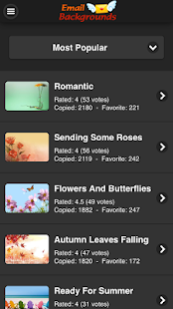Email Backgrounds 1.1.0
Free Version
Publisher Description
Impress your friends with colorful & unique email stationery, powered by www.EmailBackgrounds.com.
This app let's you create a super fun email by adding image background to your email message. It will also convert emoji icons that you insert via emoji keyboard to BIG & SHINY emoji images. Fully compatible with desktop/mobile Gmail, Yahoo Mail, OutLook, iOS/Mac Mail.
*** To use BIG emoji icons in your email message you need to:
- Enable emoji keyboard if you are using Android KitKat 4.4
- If you are using Android 4.3 and below, then go to Google Play Store to download & install "KitKat keyboard" app
*** Features:
# Canned Messages / Canned Responses
# Text format (Bold, Italic, Underline, Color & Size)
# Sender / Receiver email address book
# Allows you to send anonymous email (just enter fake sender name and email)
# Over 1000 email backgrounds, email stationery in 25 categories.
# Convert native emoji unicodes to BIG & SHINY emoticons in 3 different styles.
# Add email backgrounds to favorites for easy access.
# Fast and easy to use.
# Visit www.EmailBackgrounds.com from your desktop or Chrome web browser to see more features.
About Email Backgrounds
Email Backgrounds is a free app for Android published in the Chat & Instant Messaging list of apps, part of Communications.
The company that develops Email Backgrounds is My App Catalog LLC. The latest version released by its developer is 1.1.0.
To install Email Backgrounds on your Android device, just click the green Continue To App button above to start the installation process. The app is listed on our website since 2015-03-04 and was downloaded 24 times. We have already checked if the download link is safe, however for your own protection we recommend that you scan the downloaded app with your antivirus. Your antivirus may detect the Email Backgrounds as malware as malware if the download link to com.myappcatalog.emailbackgrounds is broken.
How to install Email Backgrounds on your Android device:
- Click on the Continue To App button on our website. This will redirect you to Google Play.
- Once the Email Backgrounds is shown in the Google Play listing of your Android device, you can start its download and installation. Tap on the Install button located below the search bar and to the right of the app icon.
- A pop-up window with the permissions required by Email Backgrounds will be shown. Click on Accept to continue the process.
- Email Backgrounds will be downloaded onto your device, displaying a progress. Once the download completes, the installation will start and you'll get a notification after the installation is finished.